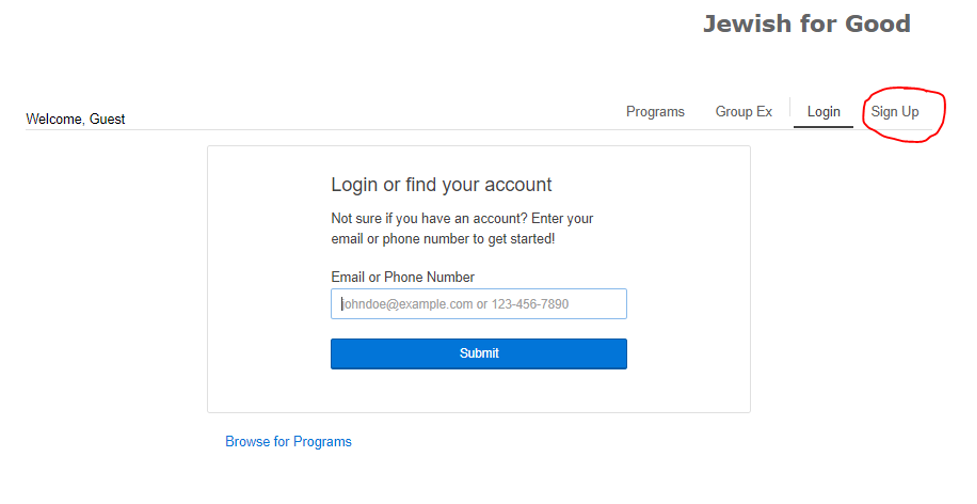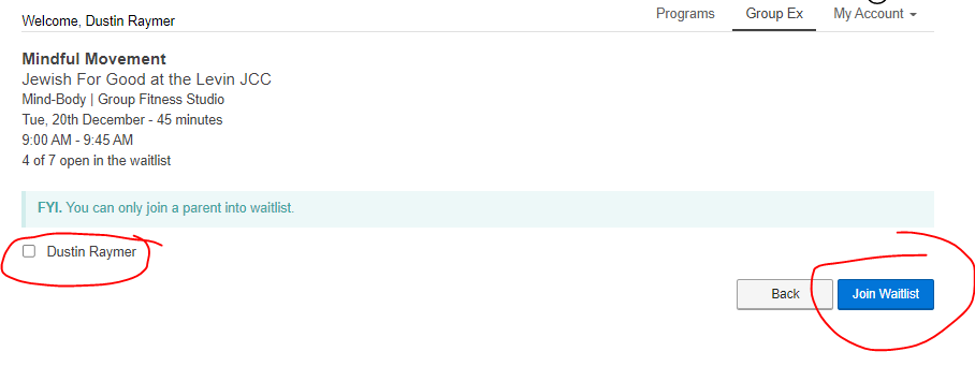Home > Living > Health and Wellness Center > Group Exercise FAQ
Group Exercise @ Jewish for Good
Frequently Asked Questions
If your question isn’t answered below, please contact our Welcome Desk at 919-354-4969. They can help resolve most problems and help with most issues, like registering a guest/non-member for a Group Exercise class or sending you a Daxko password reset link.
HOW DO I REGISTER FOR A GROUP EXERCISE CLASS?
1) Access the Jewish for Good Group Exercise schedule at jewishforgood.org/fitness
PRO TIP: Bookmark this website for easy access!
2) Find the date you’d like to register for a class. In the example below, we selected Monday December 19:
3) The website will bring up a list of all Group Exercise classes on that date. From the list of classes, click “Sign Up” on the right side:
4) Once you click “Sign Up”, you will be asked to log into you Daxko/Jewish for Good member account — the account you created when you joined the J! Once logged in, you’ll be prompted to select which member on your account is registering. Click the member(s) you’d want and then click “Reserve”:
5) You’re all set! You’ll be shown a screen with the details of your reservation and a link to click to add the class to your calendar. You will also receive an email confirming this reservation.
HOW DO I CHECK MY CLASS REGISTRATIONS?
1) Access the Jewish for Good Group Exercise schedule at jewishforgood.org/fitness
2) Near the top right of the calendar, you’ll see “My Reservations”(or a head icon on mobile!) — click this button:
3) Once you click “My Reservations”, you will be asked to log into you Daxko/Jewish for Good member account — the account you created when you joined the J! After signing in, you’ll see a screen like the one below, listing the appointments/classes you’ve registered for:
HOW DO I CANCEL A GROUP EXERCISE CLASS?
1) Follow the instructions above to find your class registrations.
2) Find the class you’d like to cancel and click “Cancel”:
3) After clicking “Cancel”, you’ll be prompted to confirm. Click “Yes, cancel it” to confirm:
4) After clicking “Yes, cancel it”, you’re all set!
I FORGOT MY PASSWORD. WHAT DO I DO?
1) On the log-in page (ie, once you’ve clicked “Sign Up” for one of the classes on the schedule), type in your email address and click “Submit.”
2) Now, click “forgot your password” and select which option you’d like to use to reset your password:
I DON'T HAVE AN ACCOUNT. HOW DO I SET ONE UP?
1) Call the Welcome Desk (919-354-4936) to reserve your spot.
2) Register for a non-member account here. Click “Sign Up” in the top right corner:
3) Then, select the membership type you’d like to join with (our Jewish for Good members get free Group Ex classes) or at the bottom, select “non-member” and follow the instructions to set-up your account. Remember: non-members must also purchase class passes via the “Programs” tab in order to attend Group Exercise classes. Please reach out to info@jewishforgood.org for more information about class passes for non-members.
HOW DO I GET THE ZOOM LINK FOR VIRTUAL CLASSES?
1) You will need to register for virtual classes just like an in-person class. Access the Jewish for Good Group Exercise schedule at jewishforgood.org/fitness and follow the instructions above.
PRO TIP: Bookmark this website for easy access!
2) Once you’ve signed up, you’re all set! You’ll be shown a screen with the details of your reservation and a link to click if you want to add it to your calendar. You will also receive an email confirming this reservation along with the Zoom link and password:
THE CLASS I WANT IS FULL. HOW DO I GET ON THE WAITLIST?
1) Access the Jewish for Good Group Exercise schedule at jewishforgood.org/fitness
PRO TIP: Bookmark this website for easy access!
2) Find the date you’d like to register for a class. In the example below, we found “Mindful Movement,” but the class is full. Click “Join Waitlist” to be added to the waiting list for this class:
3) You will be prompted to login if you haven't already. Then, select which member is being added to the waitlist:
4) You will receive an email with a confirmation. You will also get an email if you are moved off the waitlist onto the reservation list.
Thanks for being a member!